How to upgrade ESXi 5.x to the latest ESXi 6.0?
1. Download the file called VMware-ESXi-6.0.0-2494585-depot.zip from My VMware portal. It should be available when you sign-up for a trial of VMware vSphere 6.0 together with the ESXi 6.0 iso file.2. Upload this file to the datastore visible by your ESXi host.
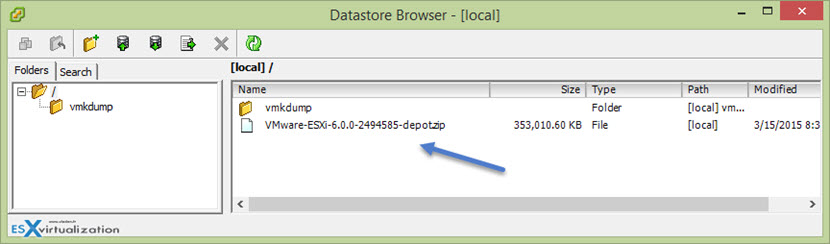
esxcli software vib update -d /vmfs/volumes/<your_volume>/VMware-ESXi-6.0.0-2494585-depot.zip4. Reboot your host and exit maintenance mode.
Note:- Please take all host configuration files backup and use Host Profiles to backup all settings.